iRODS Login#
The iRODS Login button allows you to log in to the iRODS system. After logging in, the header will change to iRODS Logout, indicating that you are logged in.
To log in, you need to select your iRODS server from the dropdown menu. There are multiple servers available and if your server is not listed, you can request it to be added. Once you select your server, you will be prompted to enter your username and password. After entering your credentials, click the “Login” button to access the iRODS system.
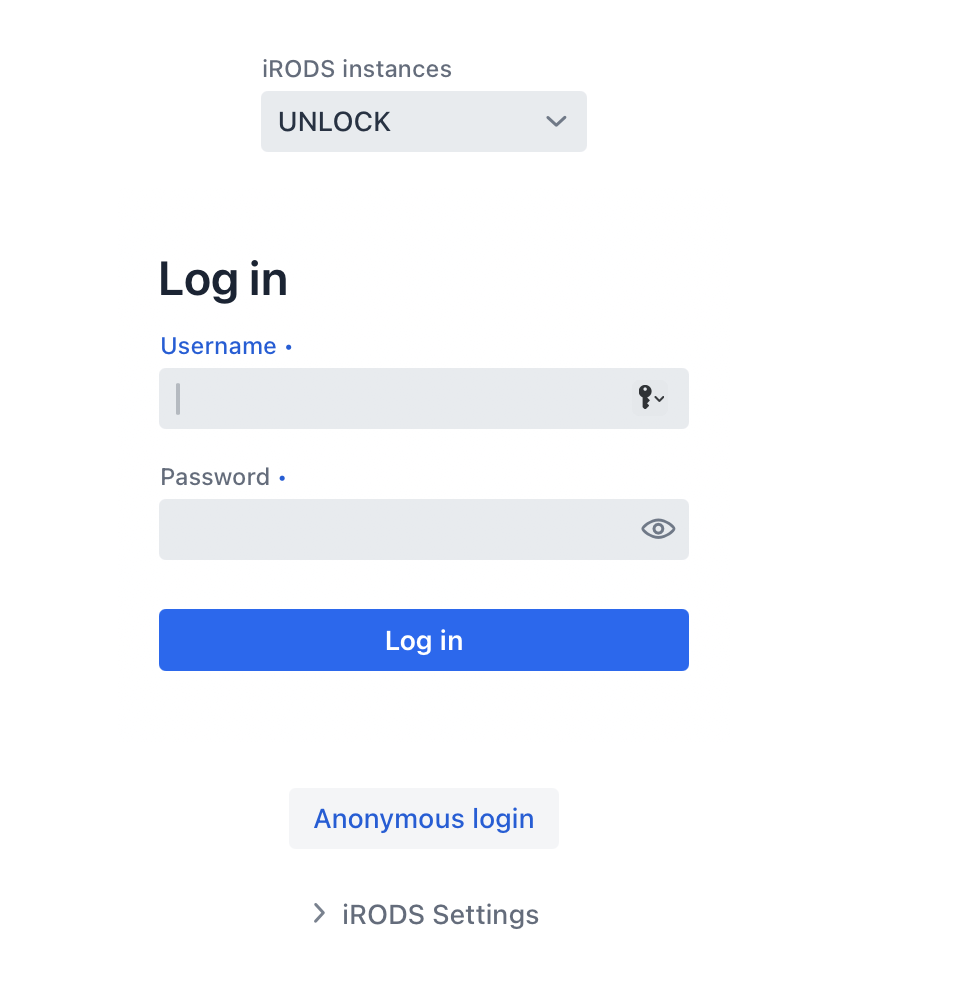
The login interface allows you to select your iRODS server and enter your credentials.
