iRODS Organise#
The iRODS Organise feature allows you to automatically organise your data based on predefined rules set by the FAIR Data Station. This feature helps in maintaining a structured and consistent data organization, making it easier to find and manage your files.
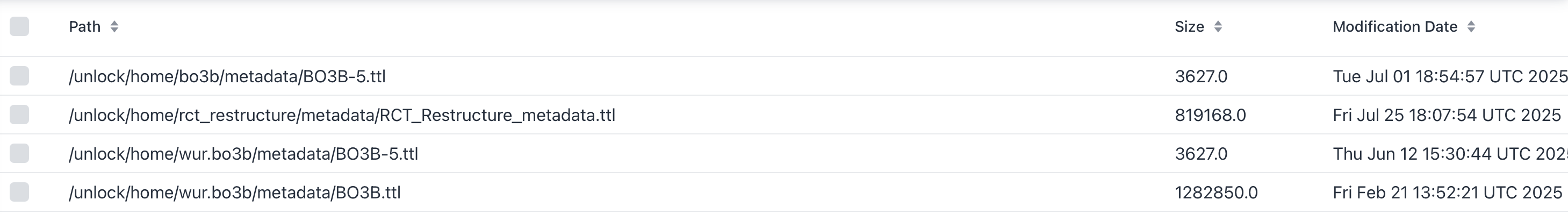
The overview shows you the available validated metadata files that have been uploaded to the iRODS system by the validation service.
To use the Organise feature, follow these steps:
Select the metadata file you want to use for organising your data.
Click on the “Process” button to start the organisation process.
The system will automatically apply the rules defined in the metadata file to organise your data accordingly.
